With the arrival of “The game of the year” (Possible the decade), a new era has begun and FS2020 allows us to create FS2020 add-ons, but where is the FS2020 SDK?
Simple, FS2020 SDK is accessible from inside the simulator by just activating “Developer Mode”
First go to “OPTIONS” frome the Welcome menu as this
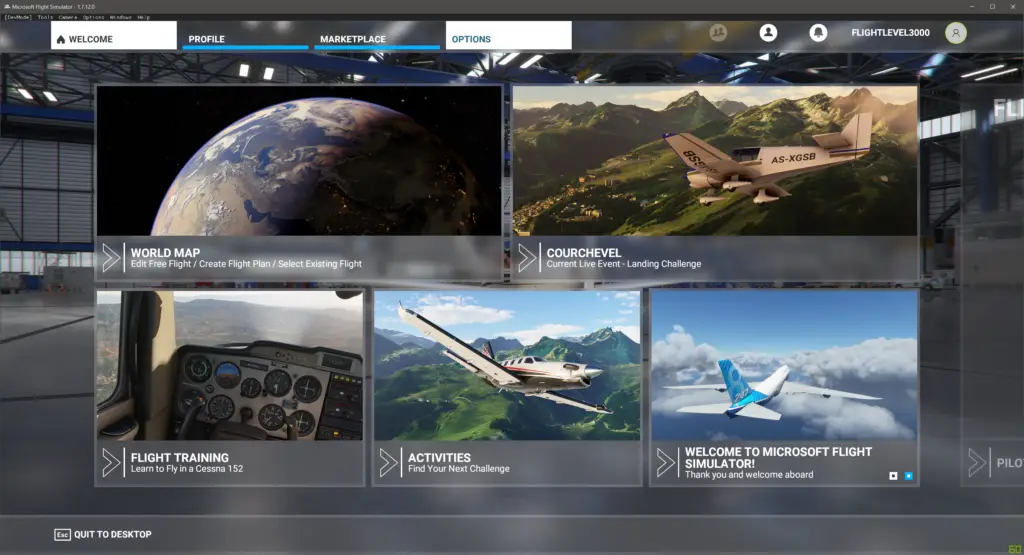
Then click or select “GENERAL”
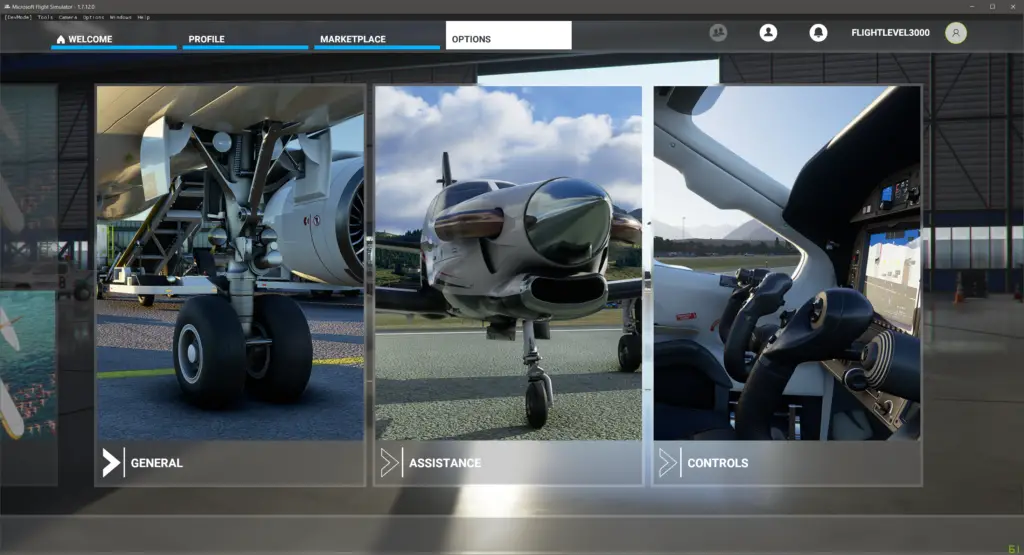
Under “GENERAL” menu, select “DEVELOPERS”
And then enable “DEVELOPER MODE” by turning it ON
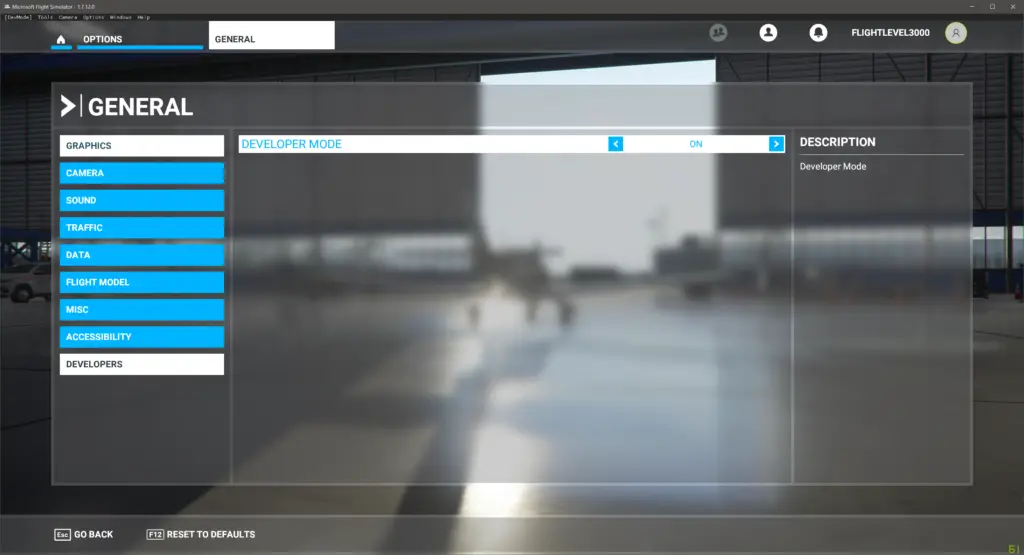
After developer mode is enabled a small menu will appear at the top left
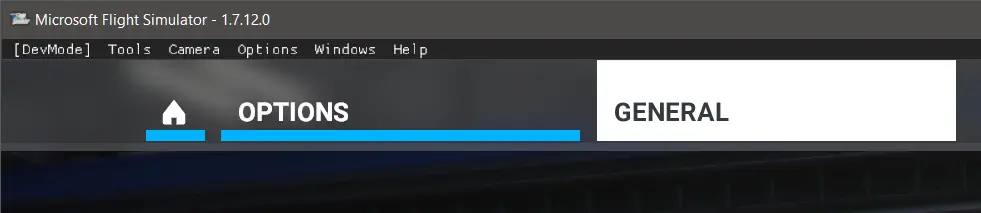
Go to “help” menu and click on “SDK Installer” to download it
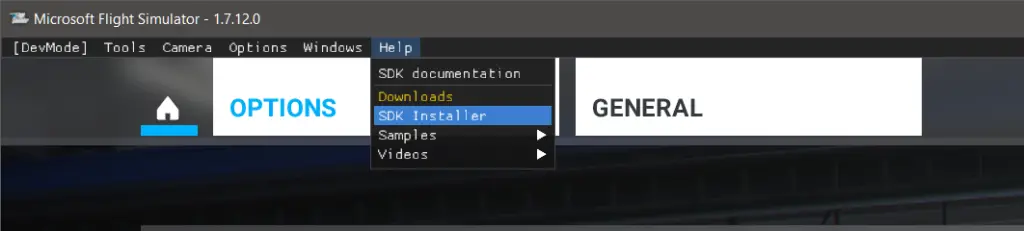
“MSFS_SDK_Installer_X.X.X.X.msi” file will be downloaded, install it and return to MSFS2020
Click on “SDK Documentation” and start reading
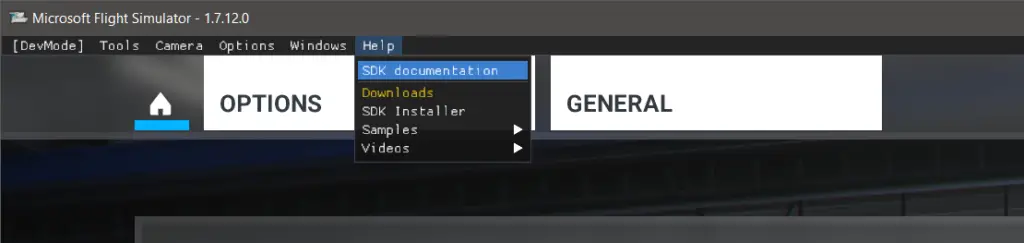
The SDK documentation comes in the form of html
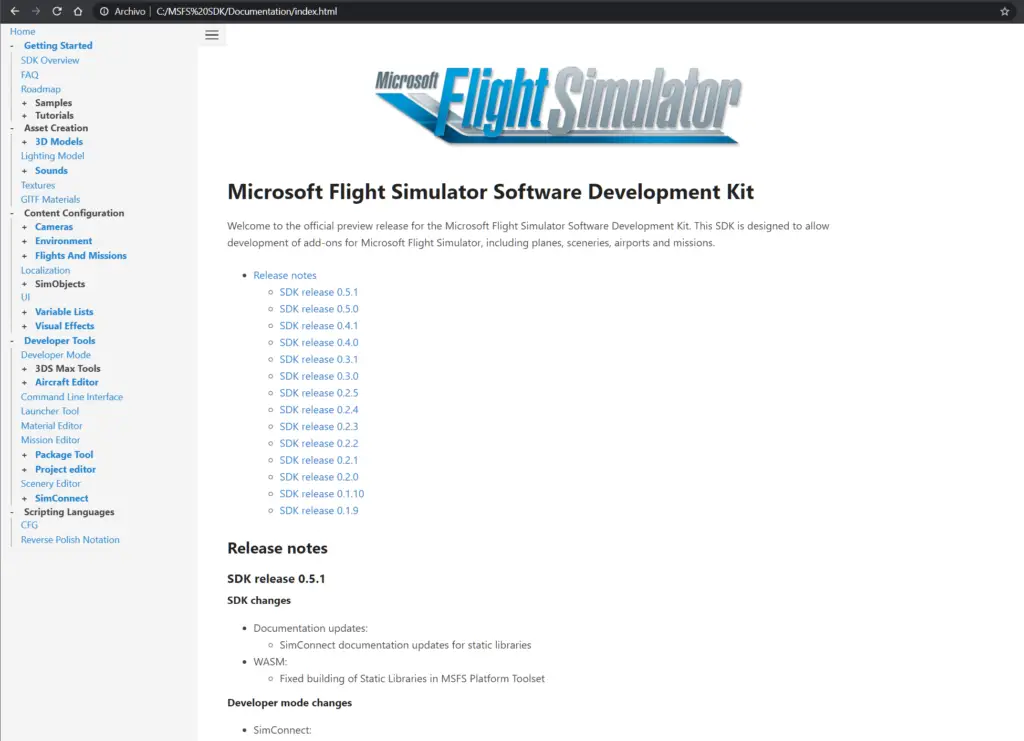
Read, read, experiment and start making your add-ons now and remember to packages appropriatley and upload them to SurClaro Upload interface
That’s it, let’s go develop nice FS2020 Add-ons!
PS: Developing can be done mostly from inside the simulator, here is and example of developing FS2020 scenery add-ons
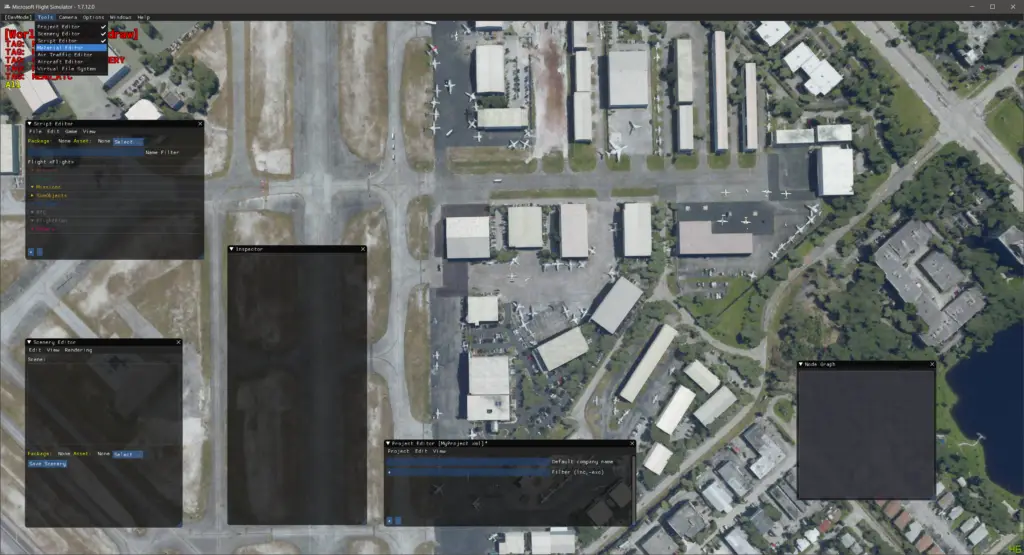
I hope to see your published add-ons soon.
Cheers,
Gonzalo (Gamertag – FlightLevel3000)

